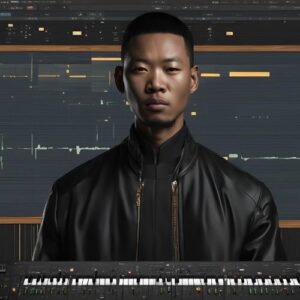HOW TO MAKE BEATS
Making beats involves creativity, musical knowledge, and the use of music production tools. Here’s a step-by-step guide to help you start making beats:
1. Choose Your Tools
DAW (Digital Audio Workstation): Popular options include Reason, FL Studio, Ableton Live, Logic Pro, and Pro Tools.
MIDI Controller: A keyboard or pad controller helps with playing melodies and programming drums.
Samples and Sounds: Use royalty-free samples or create your own.
Headphones or Monitors: Invest in quality headphones or studio monitors for accurate sound.
2. Understand the Basics of Beat Structure
Tempo (BPM): Set the tempo according to the genre (e.g., 90 BPM for hip-hop, 120 BPM for pop).
Song Structure: Familiarize yourself with patterns like intro, verse, chorus, bridge, and outro.
Time Signature: Most beats are in 4/4, meaning there are four beats per measure.
3. Create Your Drum Pattern
Use a kick for the low end and a snare/clap for backbeat rhythm.
Add hi-hats for groove (use variations like open and closed hi-hats).
Layer in percussion for complexity (shakers, toms, etc.).
Build with drum machines (e.g., 808s for trap or natural sounds for boom-bap).
4. Lay Down a Melody
Use instruments like pianos, synths, guitars, or pads.
Stick to a key to keep it harmonious. Experiment with chords, arpeggios, or lead melodies.
Use plugins for sound design (e.g., Serum, Nexus, Omnisphere).
5. Add Bass
Create a bassline that complements the drums and melody.
Use sub-bass (low-frequency sounds) for depth and 808 bass for genres like trap or drill.
6. Add Effects and Transitions
Reverb and Delay: Add space to your sounds.
EQ and Compression: Balance frequencies and dynamics.
Automations: Use volume fades, filter sweeps, or pitch shifts for movement.
Transitions: Add risers, crashes, or reverse sounds for smooth section changes.
7. Arrange Your Beat
Divide your beat into sections: Intro, Verse, Chorus, Bridge, Outro.
Use variation to keep the listener engaged (e.g., drop instruments in and out).
8. Mix and Master
Mixing: Adjust levels, pan sounds, and use EQ/compression for clarity.
Mastering: Apply a limiter to boost loudness and ensure it sounds polished across different systems.
9. Export and Share
Export your beat in high-quality formats (e.g., WAV, MP3).
Share on platforms like BeatStars, SoundCloud, or YouTube. Use sites like BeatPals for royalties.
Pro Tips
Consistency: Make beats daily to improve.
Feedback: Share your work with others for critique.
Stay Inspired: Listen to other producers and experiment with new sounds.