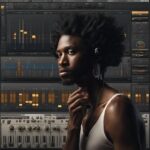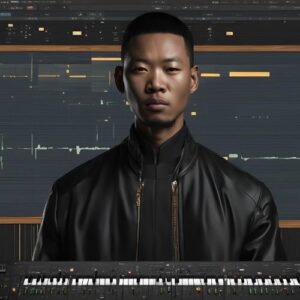HOW TO BUY BEATS
Buying beats is an essential step for artists, producers, or creators looking to enhance their music projects. Here’s a step-by-step guide to help you purchase beats seamlessly:
1. Find a Trusted Platform
Use websites like BeatPals.com, BeatStars, Airbit, or personal producer websites.
Look for a platform that offers secure payment methods and a wide range of beats.
2. Browse the Catalog
Search by Genre or Mood: Use filters to find beats that fit your style (e.g., trap, drill, R&B, or pop).
Listen to Previews: Play snippets of the beats to ensure they align with your creative vision.
Tags and Keywords: Look for specific artist or vibe-related beats (e.g., “Drake Type Beat” or “Dark Trap Beat”).
3. Understand Licensing Options
Producers typically offer different licenses. Read the terms carefully:
Basic License: For non-exclusive use; others can buy the same beat.
Exclusive License: Grants you sole ownership; no one else can use the beat.
Lease Agreements: Usually affordable, suitable for smaller projects.
Unlimited License: Allows you to use the beat without restrictions, but it’s still non-exclusive.
Buying beats is an essential step for artists, producers, or creators looking to enhance their music projects. Here’s a step-by-step guide to help you purchase beats seamlessly:
1. Find a Trusted Platform
Use websites like BeatPals.com, BeatStars, Airbit, or personal producer websites.
Look for a platform that offers secure payment methods and a wide range of beats.
2. Browse the Catalog
Search by Genre or Mood: Use filters to find beats that fit your style (e.g., trap, drill, R&B, or pop).
Listen to Previews: Play snippets of the beats to ensure they align with your creative vision.
Tags and Keywords: Look for specific artist or vibe-related beats (e.g., “Drake Type Beat” or “Dark Trap Beat”).
3. Understand Licensing Options
Producers typically offer different licenses. Read the terms carefully:
Basic License: For non-exclusive use; others can buy the same beat.
Exclusive License: Grants you sole ownership; no one else can use the beat.
Lease Agreements: Usually affordable, suitable for smaller projects.
Unlimited License: Allows you to use the beat without restrictions, but it’s still non-exclusive.
4. Add Beats to Your Cart
Once you’ve selected the beats you want, click “Add to Cart” or “Buy Now.”
On platforms like BeatPals, you can often purchase bundles or subscribe for unlimited downloads.
5. Complete the Purchase
Payment Methods: Most platforms accept credit cards, PayPal, and other secure payment options.
Discounts and Deals: Look out for bundle discounts (e.g., “Buy 1, Get 1 Free”) or coupon codes.
Confirm your payment to finalize the purchase.
6. Download Your Beats
After purchase, you’ll receive a download link or file.
Save the beat files in a secure location on your computer or external storage.
7. Review the License Agreement
Check for usage limits (e.g., number of streams, sales, or performances).
Ensure you understand attribution requirements (e.g., “Produced by JTWayne”).
8. Start Creating!
Use your purchased beats to record tracks, perform, or include in your creative projects.
If necessary, communicate with the producer for customizations or exclusive rights.
Tips for a Smooth Experience
Stay Within Budget: Set a budget and stick to it, considering licensing costs.
Know Your Purpose: Choose a license that matches your project’s scope.
Build Relationships: Reach out to producers for potential collaborations or deals.
Would you like recommendations for platforms or specific beats?